TikTok | Learn | Advertise | Unsubscribe
In today’s Future AI Lab Menu:
🤖 Baking With Bots (Tutorials) - AI Spreadsheets in ChatGPT!
🍟 AI Snacks - Gemini 1.5 Pro Unlimited upload + understand audio
💻 Prompt To Try - Clever Midjourney Product Image
🛠️ 3 Taste Test Tools
Read time: 4 minutes
Build AI Automations That Work While You Sleep
Automation is one of the most valuable skills you can learn for any business.
Cut out manual tasks + reduce staff costs
Build automations that work
Free up more time to focus ON your business
The beauty of it is, you don’t need to be a “tech genius” or a coder. Its designed for the busy entrepreneur - no fluff, as short as possible.
I will be launching an AI Automation with Zapier Course with practical workflow templates very soon! I know alot of you have been waiting for this!
Join the waitlist here for the early birds! 🙂
🧑🍳BAKING WITH BOTS🤖
AI Spreadsheets in ChatGPT
Last year I mentioned that you can export spreadsheets out of ChatGPT.
I thought that was really cool but honestly forgot about this until we were trying to find a custom solution for a client. Did we all forget about this?
This was one of the many challenges:
They wanted to bulk change an excel spreadsheet that was full of inconsistencies
Below is an exaggerated example but don’t laugh because I’ve seen some ridiculous ones before 😛 . As you can see there are missing numbers, format is all messed up with currencies and “$” randomly places as well as date formatting.
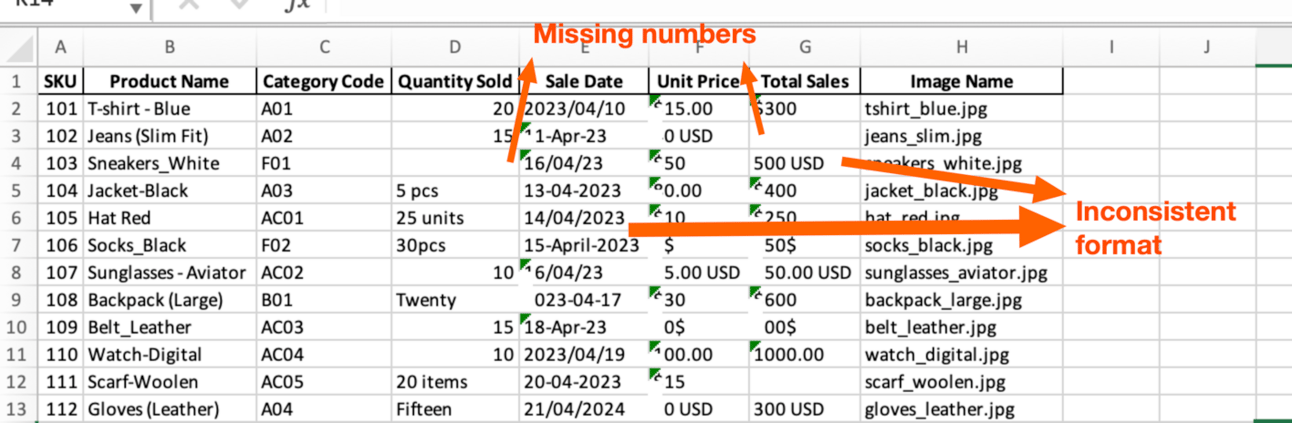
Here were some options we considered:
Python - But we’re not coders or super techy
Online converter - But it had to be manually done one by one
GPT Sheets (or similiar) - Having OpenAI inside your spreadsheet so it automatically updates. While it is good it requires API
Using Google AppScript - Free and works within Google Sheets but takes time to set up
Then we remembered ChatGPT could export answered in Excel files. So we tested it out and it worked brilliantly in 2 steps!
Simply:
Upload your spreadsheet & ask it to: “Analyse this spreadsheet, it’s full of inconsistencies. Please fix it”
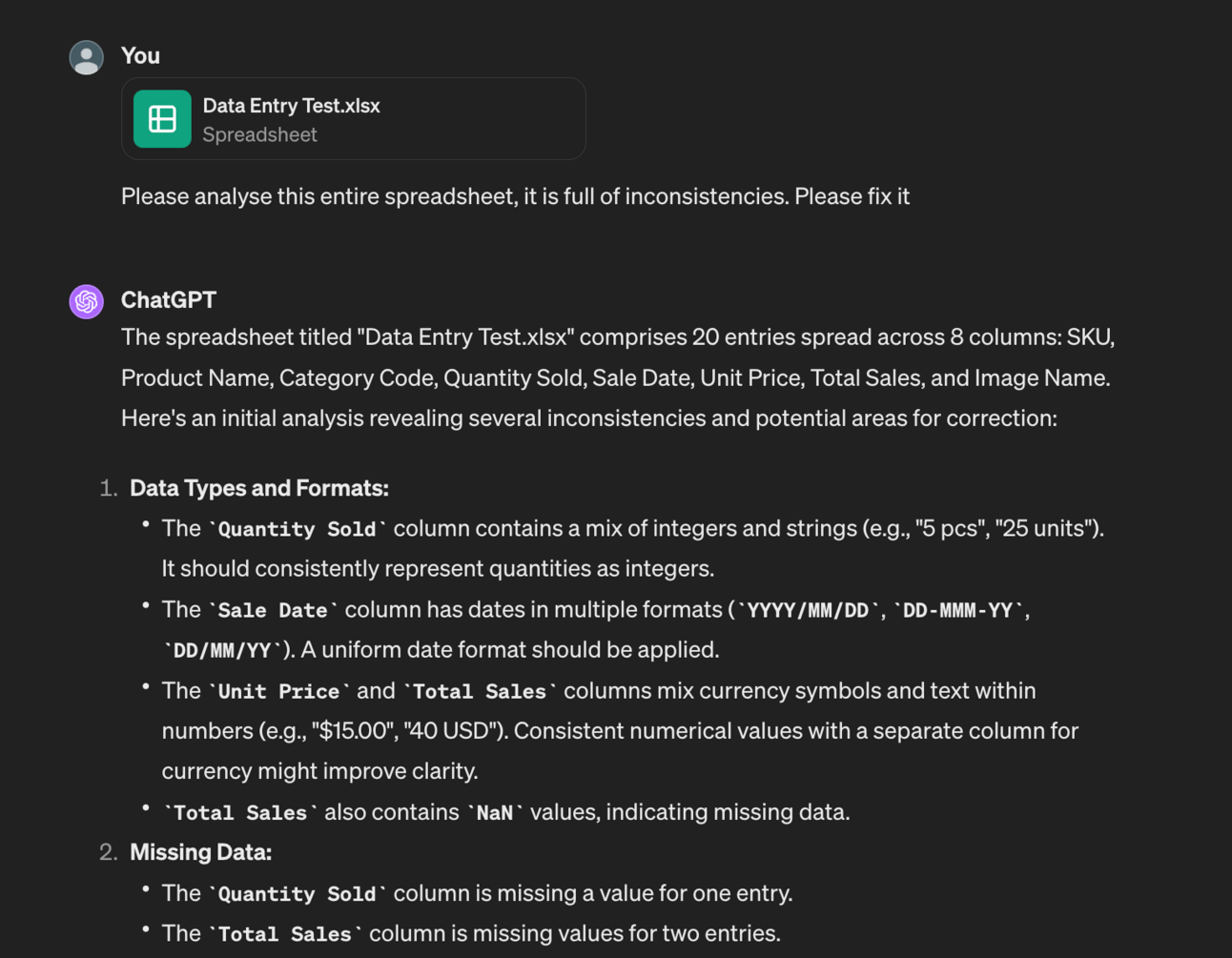
ChatGPT will work through your file and clean it all up for you!
Download the Clean Excel File!
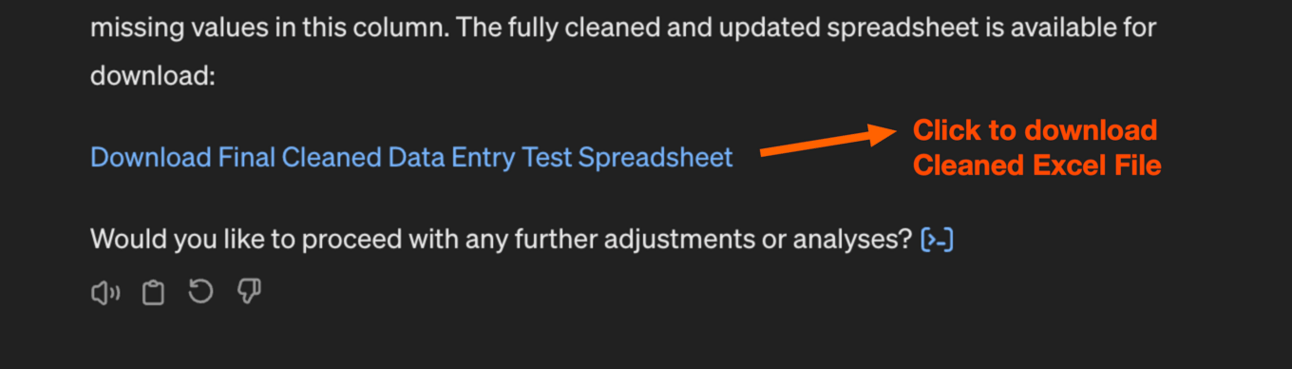
Here’s the end result.
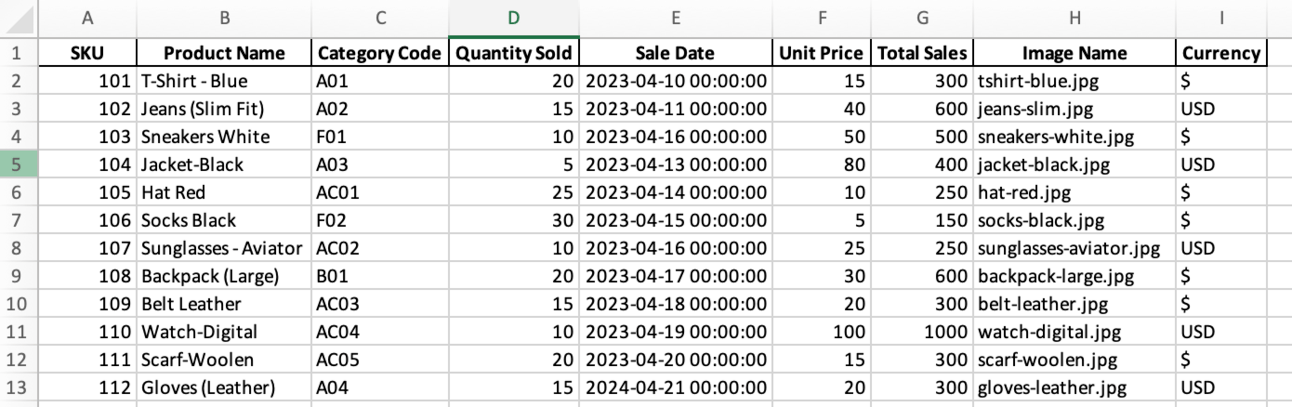
As you can see it has cleaned up all the random formats (currency, quantities and dates). You can keep prompting to adjust the output but the fact that is just did everything AND allows you to export in Excel file is beautiful!
Note: You can’t upload or download excel files on Claude, Bard or Perplexity.
Have you used ChatGPT to export Excel files?
If you want to go deeper into tutorials like these, join the waitlist for my AI Automation with Zapier Course coming very soon!
This course will be offered FREE for all those who are in our membership.
🍿AI Snacks
🍭 Texas swaps human graders for AI, saving $15-20 million per year
🍩 Google announced 'Vids' for script writing, storyboard creation & more
🥐 Elevenlabs & Pika Labs collaborate for an AI-generated film competition
🍔 Meta plans to implement labels on AI-generated content
Gemini 1.5 Pro Use cases
Gemini 1.5 Pro can now understand audio + crazy amount of file uploads!
It can handle up to 1 million tokens which is the equivalent to:
~700,000 words
30,000+ lines of code
11 hours of audio
1 hour of video
Check out all the practical use cases below (currently in public preview):
Prompt You Must Try - Customised Linkedin
Before creating LinkedIn posts, you need to know what information your potential customers are interested in. Find where your audience is and tailor your message to fit perfectly.
Use and edit the prompt below:
As an experienced marketer, your task is to help clients identify their target market. Utilize a creative and analytical approach that merges marketing expertise with insightful questioning to fully understand the client's business niche.
Define SECTOR as [describe the ideal customer] and IDEAL CLIENT as [insert target market].
Create a table using SECTOR and IDEAL CLIENT, with five entries in each category: Y-Axis = 1-5, X-Axis = objectives, pain points, challenges, and objections, all presented in the style of the target audience.
Ensure your work is original, professional, and informative. Avoid using the terms "deep dive" and "landscape."
This table will highlight the top five goals and challenges of your audience. Always write in {British English} Midjourney Prompt
Thought this was a clever + creative way to market a supplement product! via Salmaaboukarr using Midjourney (prompt below).

The image shows a capsule that is half real raspberries and half a transparent capsule filled with a brown substance, which could likely be a powdered form of the raspberries. This represents a dietary supplement or nutraceutical, which people use for its potential health benefits, such as antioxidant properties. The visual metaphor here is designed to illustrate the idea of harnessing the natural essence of blueberries in a convenient form for consumption🍴TASTE TEST TOOLS⚒️
Playground - Imagine Canva AI & Photoshop in just one single app
Viggle - Advanced 3D animation tool that understands physics
Uldio - An AI-powered app for music creation through text prompts
🗞️ UNTIL NEXT BYTE!
🚀 2 ways I can help you
Enroll into Future AI Lab courses for practical business use cases of AI, prompt engineering, automation & marketing lessons
Advertise with us (30,000+ Email, 500k+ Social media)
Which Segment Was Your Favourite?
Want to be the “go-to” friend for the latest on AI? Forward this newsletter and impress your buds with insider knowledge! 🙂


